Well, there were days when iPhone was a nightmare for many of us. But since most of us are having iPhone on our pocket, it’s time to explore more and more functionalities iPhone can give us. Specially when it comes to social media, we are very keen to use our regional keyboard while typing on Whatsapp, facebook, hike, email or any other application. Let’s explore how easily we can type Gujarati on iPhone or rather let me teach how easy Gujarati Typing for Iphone.
Download Free Gujarati Keyboard for Iphone
Yes, there were days when we had to use third party gujarati editors to download on our iPhone, type in gujarati and copy those gujarati text and paste on Whatsapp, Facebook or other social media. Later, there were few third party gujarati keyboard came for iPhone which were designed to serve the purpose and allow users to type in Gujarati on iPhone. But, still these were third party and found with few bugs.
Luckily, since couple of months, we have our own Gujarati Keyboard for Iphone which comes with iOS and is readily available in settings. You just need to enable Gujarati keyboard and you can do gujarati typing on iPhone.
Enable Gujarati Keyboard for Iphone
1. Open Keyboard Settings
Goto Settings –> General –> Keyboard –> Keyboards
2. Add New Keyboard
Click on “Add New Keyboard” option, which will take you to the option of all available keyboards along with iOS system. You may Find Hindi, Marathi, Arabic, Chinese, Japanese and many other keyboards. But since you are more curious to have gujarati keyboard on your iPhone, simply select “Gujarati” from the available list.
3. Switch Between English and Gujarati
Now, since your Gujarati keyboard is added. But you still won’t be able to see while typing in Whatsapp or Facebook. Not to worry, you can easily switch between your English keyboard and newly added Gujarati keyboard on your iPhone. Click on “globe” button as shown in below illustration that will enable your gujarati keyboard and you will be able to type gujarati on your iphone mobile.
4. Enjoy your Gujarati typing on iPhone
Now, you have Gujarati keyboard. You will need to spend a bit time to learn the basics, but if you know how to write Gujarati then it will be surely easy for you to type Gujarati on your iPhone.
Here you go, well this is quite easy and simple 5 minutes steps which will enable gujarati keyboard on your iPhone and you will be able to do gujarati typing on your iPhone device without paying a single buck nor installing any free or paid third party application. Do share with other Gujarati friends who might need this tip for their iphone.
Note: Gujarati typing keyboard works well on iPhone 5, 5s, 6, 6s

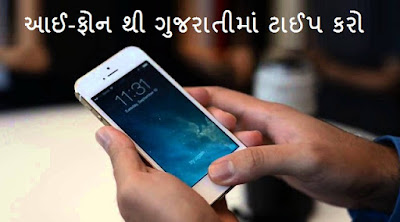












Assuredly helpful piece of detail allocated by you. I admire you for allocating this worthwhile information here. Keep updating.
ReplyDeleteEnglish practice App | English speaking app